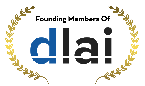Table of Contents
One of the most consequential reasons why small businesses fail is because they lack sufficient means for money management and bookkeeping. Since most of the small businesses owners are solopreneurs , things can get hectic, and it becomes natural to miss something out.
Of course, Excel spreadsheets can be a great way to track your income and expenses, but they lack the advanced features you will need down the lane. Fortunately, there are numerous online accounting software programs available for that matter and the best part – they are free.
To spare you the hassle, we have listed the ten best and top free accounting software you can readily use for your business. Have a look and choose the software that suits your requirements the best.
1. Wave
If you ever asked around “What is the best free accounting software for small business?” then most experts would suggest Wave for that matter. It’s a web-based application with an impressive list of features – which is free forever.
The information stored in this application is automatically backed up to cloud storage – meaning, you nevermore must worry about losing your data. You can connect an unlimited number of bank accounts and credit cards to it. You can also add unlimited collaborators, expense, and income tracking for free.
2. Akaunting
Akaunting is a free accounting software for small businesses that offers a plethora of options to improve your bookkeeping. With Akaunting, you can track expenses, manage customers or vendors, sync accounts, set up recurring payments and more.
However, if you want to access high-level features such as online payments, you will have to download third-party software programs that will cost you a yearly subscription.
3. TurboCASH
TurboCASH is one of the best free accounting apps for small businesses that offer a wide range of advanced features such as invoice management, inventory management, spreadsheet integration and more.
It also offers certain features that experienced accountants will enjoy using. Apart from small-scale businesses, this software is adept at handling the intricacies of medium-sized companies as well.
4. ZipBooks
If you are wondering “What is the easiest accounting software?” then ZipBooks is the answer. It is simple, efficient, and more importantly, capable of producing beautiful invoices using templates. You can also customize invoices by adding your logo and sales information.
ZipBooks is the best accounting software for small business, especially if you are looking for a quick upgrade from spreadsheets without the need to invest much time on learning. Its free plan called ZipBooks Starter will allow you to access basic bookkeeping functionality, along with balance sheet reporting as well.
5. SlickPie
SlickPie is an easy accounting software for small businesses – ideal for those who do not have prior experience with bookkeeping. It has numerous automation features such as auto-recurring invoices.
Interestingly enough, SlickPie offers a built-in app called MagicBot – that will allow you to add bills and receipts automatically. The free version of this software provides email support, along with the ability to manage ten different companies. You can also connect your PayPal and Stripe accounts for free.
6. Zoho Invoice
It would be extremely unfair if we label Zoho Invoice as just any other free online business accounting software. Instead, it allows you to automate your invoicing workflow and even run integrated time tracking.
Using its free version, you can invoice up to five clients and automate five workflows using a single account. You can also customize your invoices using your brand logo and use its templates as well. There is even a client portal that allows you to interact with your customers.
7. CloudBooks
CloudBooks is a free accounting software online, ideal for small businesses and freelancers alike. With this software, you can add an unlimited number of users, projects, and more. With the free version, you can track expenses and receive email support as well.
However, if you wish to send more than five invoices, you will have to go for the paid version, which will cost at least US$10 per month. With the upgrade, you can brand your invoices and accept online payment features as well.
8. GnuCash
GnuCash is one of the best and free accounting software in the market. You can download the application to your desktop and start almost instantly. This tool offers business-oriented features such as job costing, customer tracking, invoicing, and more.
This free business accounting software can be downloaded for Windows, Linus, and Max OS X operating systems. With GnuCash, you can also track accounts receivable and accounts payable. Again, this software lets you manage multiple currencies using multiple interface languages.
9. xTuple PostBooks
xTuple PostBooks is an ideal accounting software for small businesses and medium-sized companies alike. It is an open-source software and will allow you to connect multiple banks and credit card accounts.
A notable downside of this application is that since it will be locally installed on your computer, it will not have cloud access and so, your data will not be backed up.
10. Brightbook
If you are dealing with multiple currencies and have clients from all corners of the world, then Brightbook is one of the best free business accounting software for that purpose. It has an easy-to-use interface and makes it easy to add multiple users and companies.
This software is excellent for managing bills, invoicing, and collecting payments. However, since it is not a double-entry bookkeeping system, companies requiring a balance sheet report will have a hard time. Also, you can export only profit and loss reports and cannot connect your bank accounts to it.
Final Thoughts
If you are just starting out with expense tracking and bookkeeping, going for a free accounting software is the ideal choice. Within a short time, you will get the hang of how things work and will also be able to decide whether you require a paid software.
If you are still confused about the application that will complement your business the best, talk to your accountant and see which application integrates well with their system. Also, if you are using any other business software, make sure you choose the accounting software that blends well with those as well.